We've all encountered the frustration of seemingly endless Captcha challenges with no apparent solution. Whether it's deciphering distorted letters, jumbled numbers, or selecting images that fit certain criteria, these obstacles can greatly impede our productivity. While Captcha serves a crucial purpose in distinguishing humans from bots and preventing spam, the truth is that spending hours unraveling these perplexing puzzles is far from desirable.
But don't worry! The good news is that we now have access to many services that can help us easily overcome this hurdle. In this article, we will explore the simplest solution: 2Captcha. Together, we'll discover how to effortlessly overcome Captcha challenges using the power of 2Captcha and Node.js.
How Captcha works
Before we dive into the magic of bypassing Captcha challenges with 2Captcha, let's take a moment to understand how Captcha works. Captcha, which stands for "Completely Automated Public Turing test to tell Computers and Humans Apart," is designed to differentiate between humans and bots by presenting them with tasks that are easy for humans to solve but difficult for machines.
There are various types of Captcha challenges, including image-based selection, text-based entry, audio-based challenges, and more. These challenges are designed to prevent automated bots from gaining unauthorized access or submitting spam on websites.
Image-based challenges often require users to select specific images that match certain criteria, such as "select all images with cars" or "click on all images containing traffic lights." Text-based challenges typically involve entering a series of distorted characters or numbers displayed in an image or solving a simple math problem.
Behind the scenes, Captcha employs advanced algorithms and artificial intelligence techniques to generate these challenges and validate user responses. The goal is to create a barrier that can only be easily overcome by human intelligence and intuition, effectively blocking out malicious bots.
What is 2Captcha and how does it work to bypass Captchas?
2Captcha is a service that allows you to bypass Captcha challenges by outsourcing tasks to human workers. When you encounter a Captcha challenge while using a website or application, you can submit it to 2Captcha for solving. The challenge is then assigned to human workers who use their intelligence to solve the task accurately. Once the challenge is successfully solved, the response is returned to 2Captcha, which forwards it back to your application via their API. This allows your application to seamlessly bypass the Captcha challenge and proceed with the intended action.
In practical terms, 2Captcha acts as a middleman, connecting your application with skilled human workers who can solve Captchas effectively. By doing so, 2Captcha enhances the security and accessibility of online services.
2Captcha supports a wide range of Captcha types, including reCaptcha, hCaptcha, image captcha, normal captcha, and text captcha. Their service is capable of handling these diverse Captcha challenges, ensuring that you can successfully overcome various types of obstacles. For a comprehensive list of captchas supported by 2Captcha, you can refer to their official documentation.
Registering and setting up an account on 2Captcha
To get started with bypassing Captcha challenges using 2Captcha, you'll first need to create an account on their platform. Simply visit the 2Captcha website and complete the registration process by providing the necessary details. Once you're registered, you'll gain access to your account.
Next, to communicate with the 2Captcha API, you'll need to obtain API credentials. Log in to your account and navigate to the API section or settings within your account dashboard. From there, you can get your API credentials, usually as a secret key or token. These credentials are essential for authenticating your requests to the 2Captcha API.
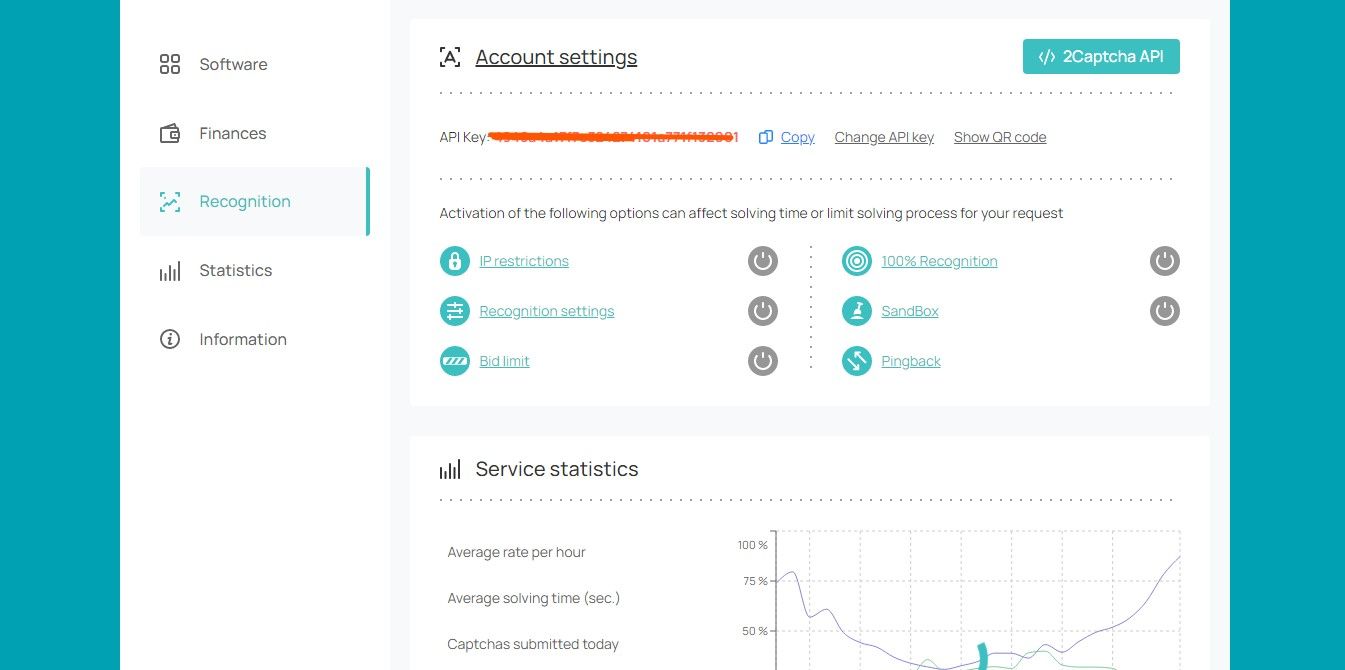
It's important to note that once the registration process is complete, there is a cost associated with using the 2Captcha service. You will need to pay for tokens, with prices starting at $1.00 for 1000 solved CAPTCHAs. This payment allows you to leverage the capabilities of 2Captcha for bypassing Captcha challenges effectively.
By following these steps and obtaining your API credentials, you'll be ready to integrate 2Captcha into your applications and start bypassing Captcha challenges.
Bypassing Captcha using 2Captcha and Node.js
Now that you have your API credentials, it's time to integrate it into your application. First, start by identifying the programming language or framework you're using. Then, consult the 2Captcha API documentation, which offers comprehensive instructions and code examples for various programming languages.
In the case of this tutorial, we will be using Node.js and solving Recaptcha. For that, create a new directory called recaptcha-solver. Next, open your project and navigate to your project directory.
Run the command npm init to initialize a new Node.js project. This command will generate a new package.json file that tracks the dependencies and configuration of your Node.js project. We will be using this file to install the necessary packages and manage our project's settings.
Next, we'll install the required package 2captcha, which provides a convenient way to make requests and handle Captcha challenges.
Run the following command in your terminal:
npm install 2captcha
Once the package is installed, we can proceed with integrating our API into our application.
Create a new JavaScript file called recaptcha-solver.js, in the recaptcha-solver directory. Import 2Captcha package at the top of the file:
const Captcha = require("2captcha")
Create a new 'solver' instance with your API key
const solver = new Captcha.Solver("<Your 2captcha API key>");
/* Example ReCaptcha Website */
solver.recaptcha("data-sitekey", "your-website-url")
.then((res) => {
console.log(res);
})
.catch((err) => {
console.error(err.message);
});
To configure the Captcha solving process, make sure to substitute 'your-website-url' with the URL of the website you want to target. Similarly, replace 'your-2captcha-api-key' with your API key, and 'data-sitekey' with the actual data sitekey of the Captcha you want to solve. You can find the data-sitekey by opening the website in your browser and using the command Ctrl + U in most browsers to view the page source.
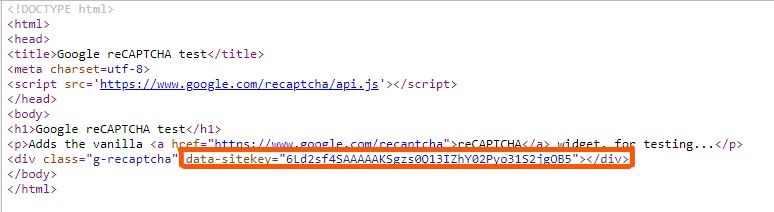
Next, run the recaptcha-solver.js file using the following command in your terminal:
node recaptcha-solver.js
This will execute your script and make the necessary API requests to 2Captcha to retrieve the Captcha solution. You can then incorporate the obtained solution into your application.
Summary
Now that you have successfully integrated the 2Captcha API into your Node.js application, you can leverage this foundation to develop more robust and automated solutions. You may want to incorporate this Captcha bypass logic into your web scraping scripts, account registration processes, or any other applications where Captcha challenges could obstruct smooth automation.
